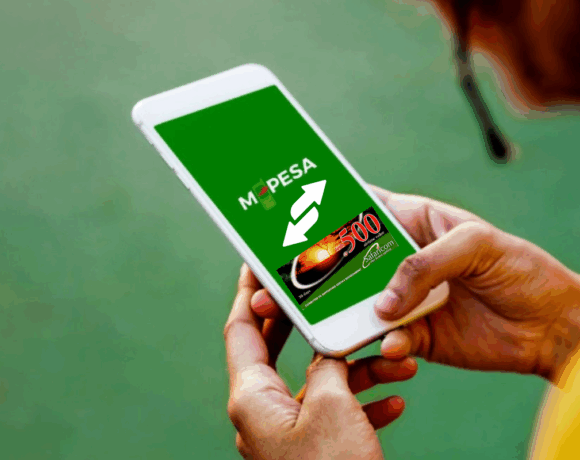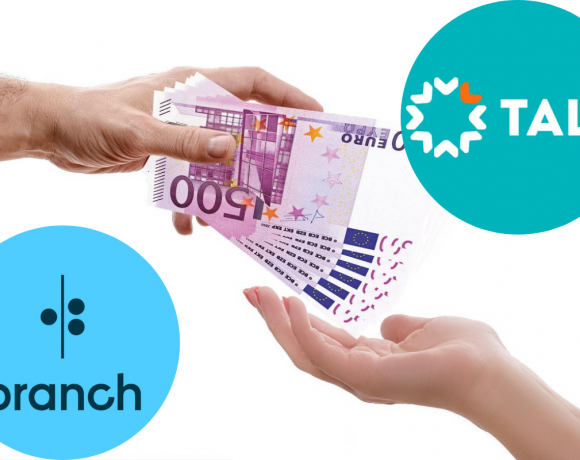How to File KRA Returns: A Step-by-Step Guide
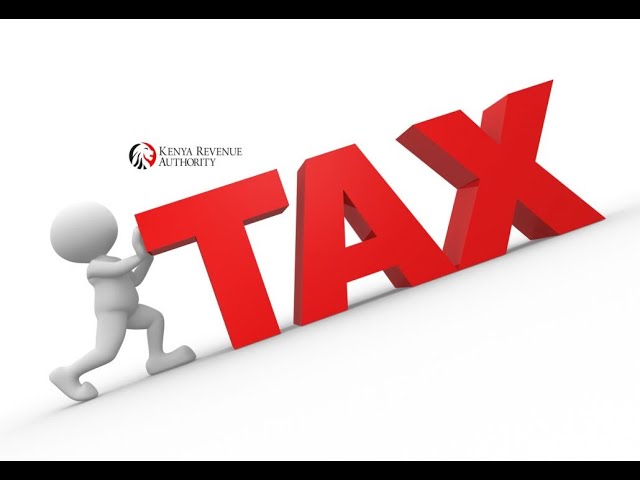
Filing Kenya Revenue Authority (KRA) tax returns is a mandatory requirement for all taxpayers in Kenya. Whether you are employed, self-employed, or have no income, you must file your KRA returns annually to remain tax compliant and avoid penalties. In this guide, we will take you through the process of filing KRA returns, including Nil Returns, PAYE Returns, VAT Returns, and NSSF Returns.
Why Filing KRA Returns is Important
Avoid penalties: Late filing attracts a penalty of Ksh 2,000 for individuals and Ksh 20,000 for businesses.
Maintain tax compliance: Filing ensures you are in good standing with KRA.
Required for financial transactions: Loan applications, tenders, and business deals may require a valid KRA compliance certificate.
Step-by-Step Guide on How to File KRA Returns
Log in to iTax Portal
- Go to the KRA iTax portal.
- Enter your KRA PIN and password, then solve the security check.
- Click Log in to access your iTax account.
Select the Type of Return to File
Once logged in, choose the appropriate return depending on your tax category:
- For Employed Individuals: File using the P9 Form provided by your employer.
- Self-Employed Individuals & Businesses: File using financial records and invoices.
- For Those Without Income: File Nil Returns to avoid penalties.
Download and Fill the Returns Form
- Under the “Returns” menu, click “File Return.”
- Choose the applicable tax obligation: Income Tax – Resident Individual.
- Download the Excel Return Form (if applicable).
- Fill in your employment income, tax paid, relief, and any other required details.
Upload and Submit Your KRA Returns
- Once completed, validate the Excel sheet using the macro-enabled feature.
- Upload the saved file on the iTax portal.
- Click Submit and download the KRA Acknowledgment Receipt for your records.
How to File KRA Nil Returns in Kenya
If you have no taxable income, you are still required to file Nil Returns to remain compliant.
Steps to File Nil Returns:
- Log in to the KRA iTax Portal.
- Click on Returns > File Nil Returns.
- Select Income Tax – Resident Individual.
- Confirm that you have no taxable income.
- Submit the return and download the acknowledgment receipt.
How to File KRA Returns Using P9 Form
A P9 Form is provided by employers to indicate an employee’s total earnings, tax paid, and reliefs.
Filing KRA Returns with a P9 Form:
- Log in to iTax and download the Excel Income Tax Return form.
- Input details from your P9 Form into the Excel sheet.
- Validate, upload, and submit the return on iTax.
- Download your acknowledgment receipt.
How to File VAT Returns in Kenya
Businesses registered for VAT must file VAT Returns every month.
Steps to File VAT Returns:
- Log in to iTax and select VAT Return Filing.
- Fill in details on sales, purchases, and VAT paid.
- Validate, upload, and submit the return.
- Pay any outstanding VAT through KRA’s e-Payment system.
How to File PAYE Returns
Employers must submit Pay as You Earn (PAYE) Returns for employees every month.
Steps to File PAYE Returns:
- Download the PAYE Excel template from iTax.
- Enter employee details, gross pay, and deductions.
- Validate, upload, and submit the return.
- Pay the PAYE amount through KRA’s payment portal.
Frequently Asked Questions (FAQs)
What happens if I don’t file KRA returns?
Failure to file attracts penalties of Ksh 2,000 for individuals and Ksh 20,000 for businesses.
Can I amend my Kenya Revenue Authority returns after submission?
Yes, you can amend your returns by filing an amended return on iTax.
How long does it take to process KRA returns?
Returns are processed instantly, and an acknowledgment receipt is generated upon submission.
Can I file KRA returns using my phone?
Yes, you can file returns via the Kenya Revenue Authority M-Service app or a mobile browser.
When is the deadline for filing KRA returns?
The deadline for filing annual Kenya Revenue Authority returns is 30th June every year.
How do I get a KRA compliance certificate?
After successfully filing returns, you can request a KRA Compliance Certificate from iTax.
Conclusion
Filing KRA returns is a crucial obligation that ensures you remain tax-compliant and avoid unnecessary penalties. Whether you are filing Nil Returns, PAYE, VAT, or NSSF, following the correct procedure will save you time and effort.
Start your KRA return filing today to avoid last-minute rushes before the 30th June deadline!