What is Instagram Business Chat? A Complete Guide
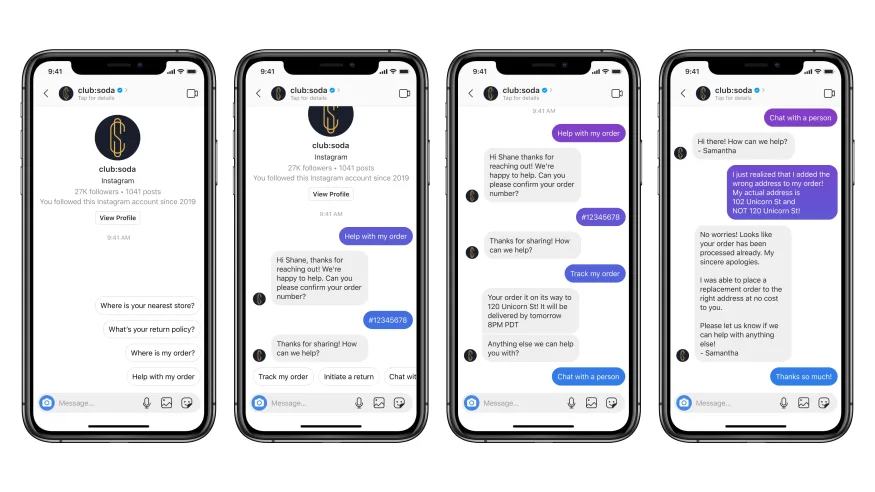
Instagram has become more than just a social media platform. It’s a powerful business tool where brands can connect directly with potential customers. One of the most valuable features for businesses is Instagram Business Chat a direct messaging tool that allows brands to interact with users professionally and efficiently.
If you’re a business looking to improve customer communication on Instagram, this guide will help you understand how Business Chat works, its benefits, and how to use it effectively.
Understanding Instagram Business Chat
Instagram Business Chat enables direct and seamless conversations between businesses and customers. When someone messages a business account, they will see a “Business Chat” label at the top of the chat window. This makes it clear that they are interacting with a professional account.
Unlike personal DMs, Business Chat offers additional tools designed for customer service, sales, and engagement. Businesses can send automated replies, track conversations, and even process payments directly in the chat.
Key Features of Business Chat on Instagram
- Quick Replies
This feature allows businesses to save frequently used responses and send them instantly. Instead of typing the same answers repeatedly, you can create shortcuts for common questions.
- Automated Responses
You can set up automatic replies for frequently asked questions, such as pricing, availability, or location. This ensures customers receive immediate responses, improving their experience.
- Message Labels
To keep conversations organized, Instagram lets businesses label messages based on categories such as “New Order,” “Follow-Up,” or “Customer Inquiry.” This makes it easier to manage multiple conversations.
- In-Chat Payments
Instagram now allows businesses to accept payments directly in chats. Customers can purchase products or services without leaving the app, streamlining the sales process.
- Messaging Insights
Business accounts have access to analytics showing response rates, open rates, and customer interactions. This helps businesses measure performance and improve their customer service strategies.
Benefits of Using Instagram Business Chat
- Faster Customer Support
With automated responses and quick replies, businesses can provide instant support. This helps improve customer satisfaction and builds trust.
- Increased Sales Conversions
By integrating payments into chats, customers can complete purchases faster. A smooth buying experience often leads to more sales and repeat customers.
- Better Engagement and Relationships
Direct messaging allows for personalized interactions, making customers feel valued. Building relationships through one-on-one conversations increases brand loyalty.
- Organized Conversations
Labels and automation features help businesses manage their inbox efficiently. This reduces missed messages and ensures timely responses.
- Competitive Advantage
Many businesses still rely on traditional customer service methods. By utilizing Business Chat, brands can provide faster and more efficient support, setting themselves apart from competitors.
Best Practices for Using Business Chat
- Personalize Responses
Avoid robotic answers. Address customers by their names and provide responses tailored to their queries.
- Respond Quickly
Customers expect fast replies. If immediate answers aren’t possible, acknowledge the message and follow up as soon as possible.
- Use Automation Wisely
Automated responses save time, but human interaction is essential. Balance automation with personalized messaging for the best customer experience.
- Track Performance
Use messaging insights to monitor response times, engagement levels, and customer feedback. Adjust strategies based on the data to improve results.
- Train Your Team
If multiple people handle Instagram messages, ensure they are well-trained in customer service and familiar with Business Chat features.
How to it Set Up
Setting up Instagram Business Chat is simple. Follow these steps:
Switch to a Business Account
- Go to Settings > Account > Switch to Professional Account.
- Choose “Business” and complete your profile details.
Enable Messaging Features
- Go to Settings > Privacy > Messages.
- Adjust settings to allow message requests and enable automated responses.
Set Up Quick Replies
- Go to Business Settings > Saved Replies.
- Create shortcut phrases for frequently asked questions.
Activate Automated Responses
Use third-party tools or Instagram’s built-in automation to set up instant replies.
Monitor and Optimize
Regularly check your messaging analytics to see what works and what needs improvement.
Conclusion
Instagram Business Chat is a game-changer for brands looking to improve customer communication. With features like quick replies, automated responses, and in-chat payments, businesses can provide better service, boost engagement, and increase sales.
By implementing the best practices mentioned above, you can leverage Instagram Business Chat to strengthen relationships with customers and grow your business. Start using it today and stay ahead of the competition!



