How to Reverse Airtime Mistakenly Bought from M-Pesa
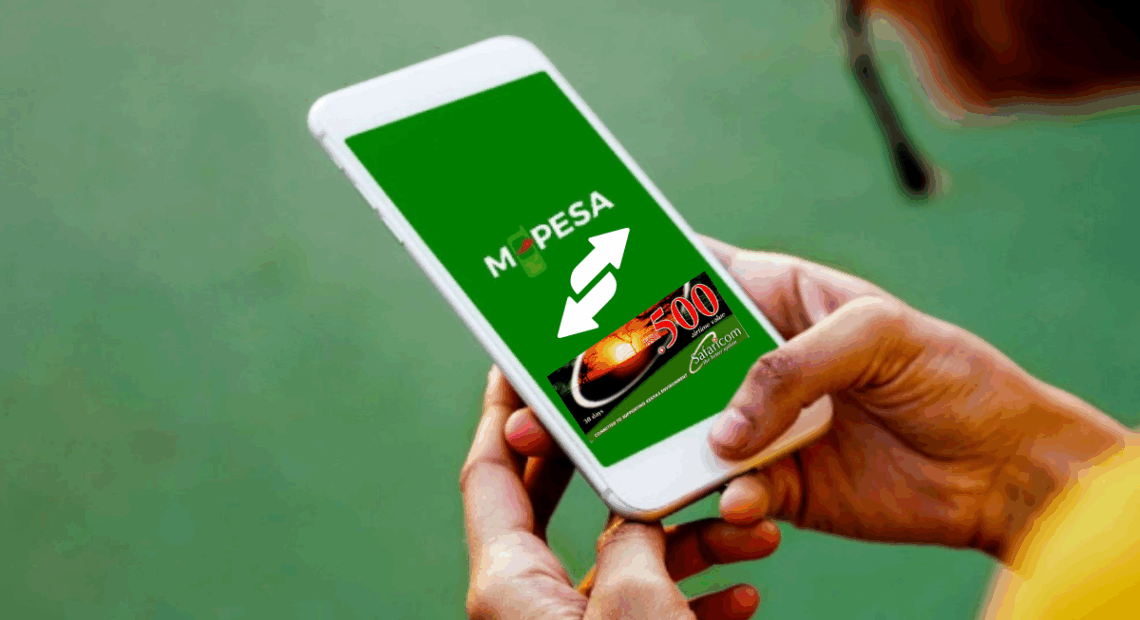
It is common to buy airtime by mistake from M-Pesa, especially if you meant to send money. Safaricom now makes it easy to reverse that airtime and get your money back.
How to Reverse Airtime Bought from M-Pesa by Mistake
Step 1: Forward the M-Pesa Message to 456
Right after the wrong transaction, find the M-Pesa message confirming the airtime purchase and forward it to 456. This triggers the reversal process. Safaricom will then check if the airtime is unused.
Step 2: Top Up if You Used Any Airtime
If you’ve already used part of the airtime, Safaricom may not reverse the amount. But you can top up and restore the full amount before requesting a reversal. This step increases your chances of success.
Step 3: Wait for Confirmation
If successful, Safaricom will send a message confirming the reversal. The money will then go straight back to your M-Pesa balance. This usually takes a few minutes.
Step 4: Use the M-Pesa or MySafaricom App
If you’re using a smartphone, try the MySafaricom or M-Pesa App. Some versions offer a “reverse transaction” option, which is quicker and more user-friendly than SMS.
Step 5: Chat with Zuri on WhatsApp
Safaricom’s chatbot, Zuri, also helps. Save 0722000100 on WhatsApp, say “Reverse Airtime,” and follow the prompts. It’s fast and straightforward.
Step 6: Call Customer Care
If none of the above work, call 100 for help. Customer care agents can manually process your request and guide you.
Step 7: Avoid Future Mistakes
Activate Hakikisha, a feature that shows the recipient’s name before confirming a transaction. It can help you avoid buying airtime by accident.
Conclusion
Airtime mistakes happen, but Safaricom offers several easy ways to fix them. You can quickly reverse airtime by SMS, app, or chatbot. Just act fast and don’t use the airtime before the process is complete.




